About this Instructor-led Training
This international course unlocks the full collaboration potential of Microsoft TEAMS, while making TEAMS easier to use.
While TEAMS is used widely for online meetings and chats, its potential extends far beyond these basic functions.
The ‘WorkingSmart’ method shows how to streamline collaboration workflow processes by simplifying communications to reduce email volumes, streamlining file sharing to save time searching for files and sharing tasks to make meeting actions
& projects more effective. We integrate individual and assigned tasks to make it easier for each person to balance their workloads. ‘WorkingSmart’ provides draft ‘TEAMS Guidelines’ to keep everyone on the same page.
This all results in releasing productive time for other work.

LEARN HOW TO OVERCOME THESE CHALLENGES
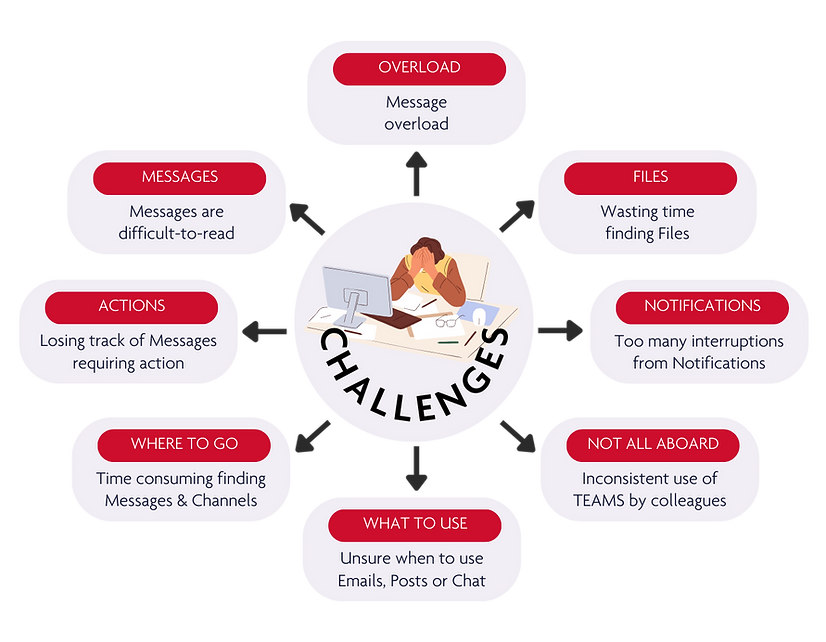.png)
WorkingSm@rt Behaviours + Outcomes = Solutions
.png)
AUDIENCE & TRAINING CONTENT
This course unlocks the Microsoft TEAMS Productivity Keystones for people who need to collaborate effectively.

Collaboration
Workflow processes are streamlined to improve collaboration & gain time
Simpler to focus on shared priorities
Control
Clear responsibilities from shared Tasks + eliminate duplications of effort
Supervising Tasks & workloads is streamlined
Meeting actions & agreements noted in real-time are visible to all & ready for follow-up
Communication
Reduce internal email volumes
+ no CC's with 'Posts'
One place to view Messages from multiple Channels
Messages not actioned are tasked for future dates
Clarity
MS TEAMS Structures are reorganised to find current topics quickly & minimise Notifications
Community
Adopt central filing in MS TEAMS with option to use File Explorer, saving time
Linking files to Messages results in faster responses
Co-working files with clarity on versions is time-efficient
Cohesion
Agree ‘MS TEAMS Guidelines’,
using WorkingSm@rt draft,
for consistent team working
Build confidence & trust
to collaborate productively
TRAINING FORMAT
Hands-on
Instructor-led Sessions
Workshops of 5 hours on client's premises
or online Webshops of 5 hours or 2 x 2.5 hours
Follow-up
Individual Coaching
60 minutes Online to tailor the learning experience to individual’s jobs
Bespoke Tailoring
& Pre-Survey
Training objectives are agreed in advance and we use a survey to assess Microsoft Teams' experience. Click here to view a demo report
Class
Size
Our classes are highly interactive and we like to keep them cozy with up to 20 people
Multi-lingual
Instructors
We can deliver classes in
English, French, German & Dutch
Post-Training
Survey
Results are used to assess Microsoft TEAMS experience improvement. Click here to view a demo report of the survey
WHAT'S INCLUDED
.png)
TESTIMONIALS
RESULTS
Effectiveness Improvement
Managing Shared Files and Work
97%
Managing Tasks, Activities & Follow-ups
73%
Managing Stress
36%
Reduction in Internal Emails
23%
Time Gained Per Day

25 minutes
by Co-working on Files

34 minutes
by Co-working on Files

37 minutes
by Co-working on Files



